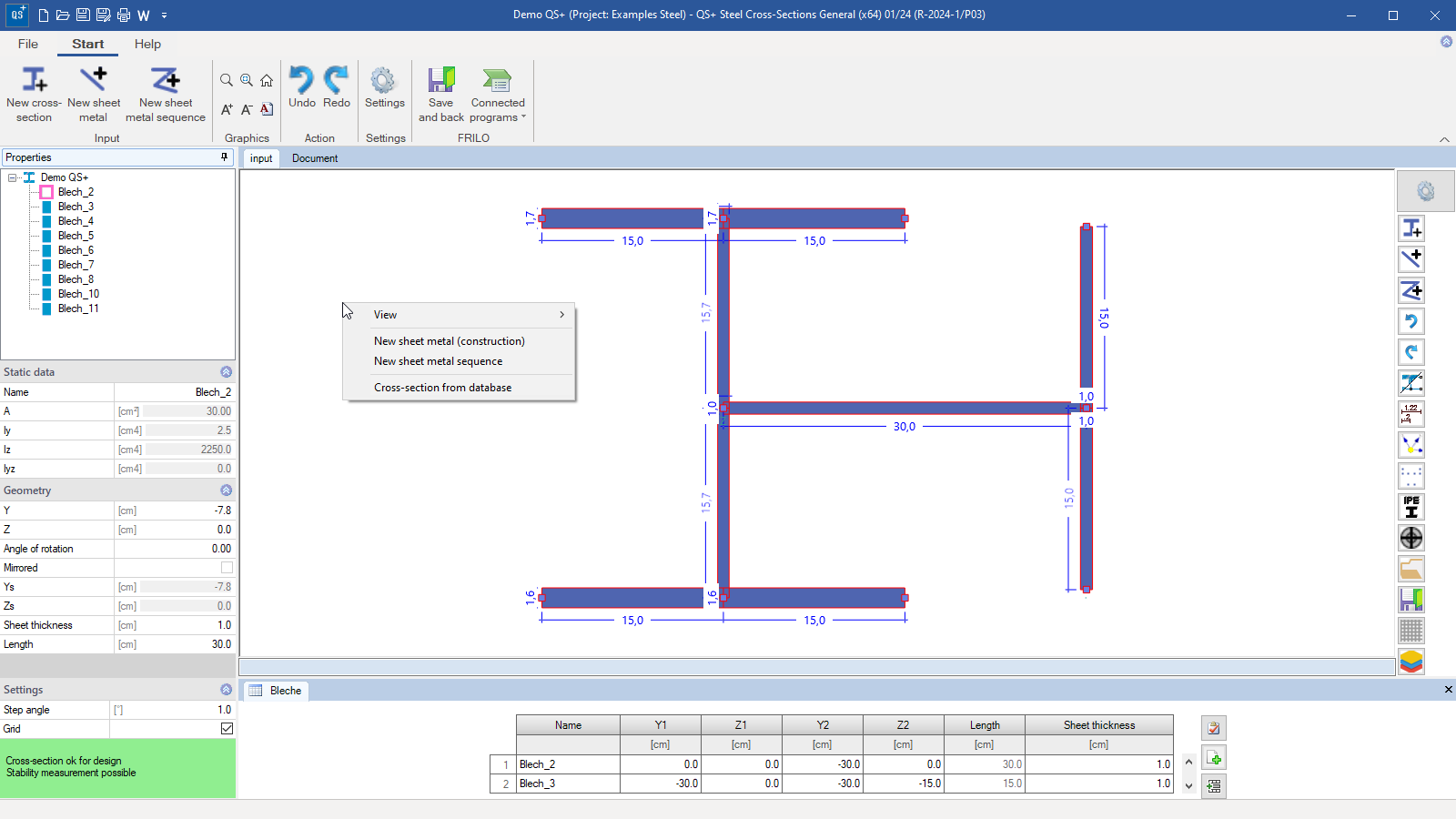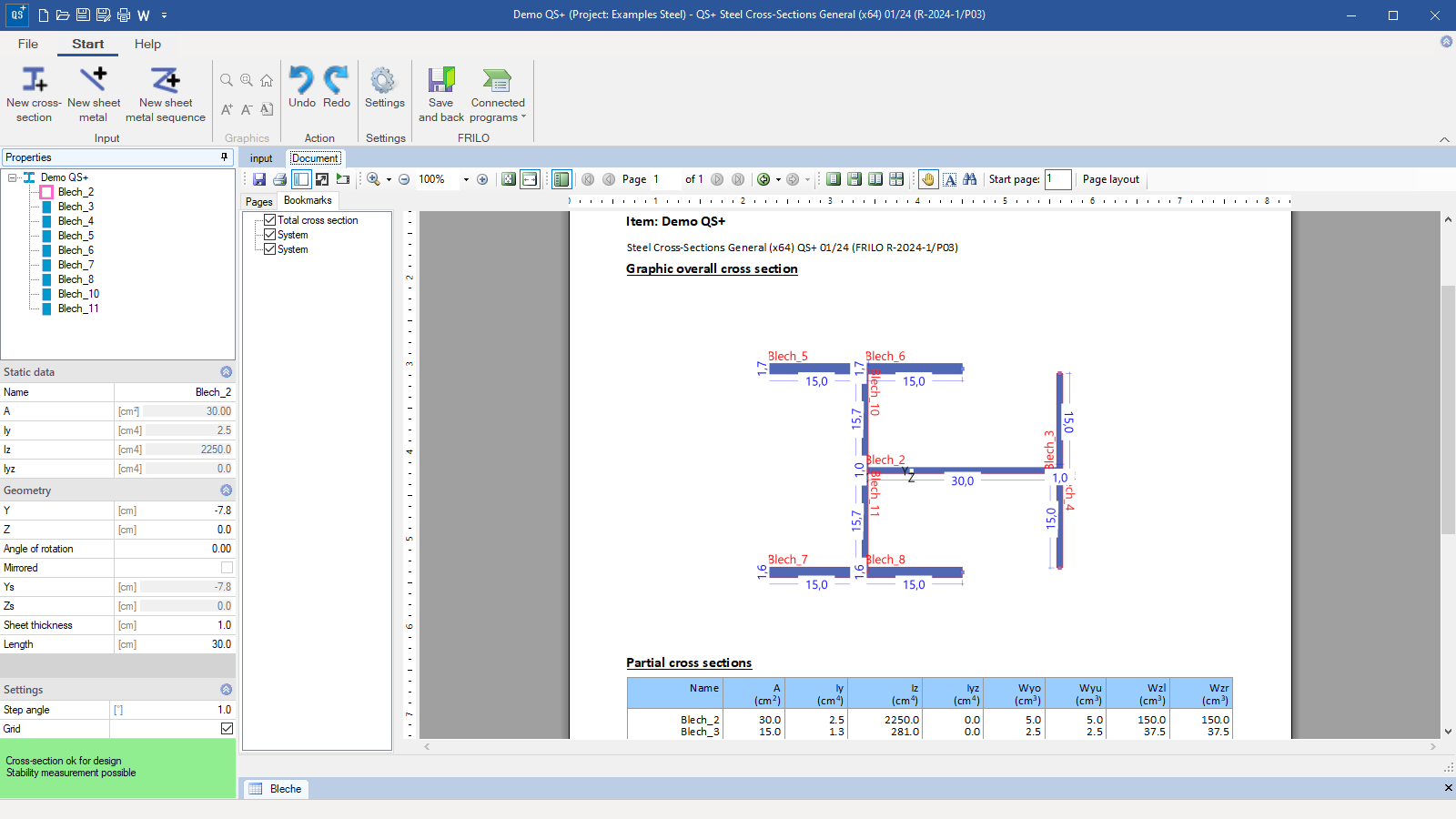Steel Cross-Sections General
QS+
The QS+ program is used to model and determine cross-sectional values of any thin-walled steel structure section.
Discover now more programs from the section Steel!
SHOW MOREStructural system
Input options
The input is made graphically and/or in tables. In graphical cross-section modeling, DXF files can be used as an auxiliary layer.
Sheet metal and standard cross-sections can be used to create cross-sections and composite cross-sections.
The program determines the following values for any thin-walled steel structure profiles:
- Cross-sectional areas
- second moments of area
- section moduli
The design and determination of the stresses of the respective cross-section can be done using the SQN+ program.
Document file formats
- Word
- Printer
Import options
- DXF
- ASCII
- FRILO XML
Export options
- Word
Transfer options
- Cross-sections created with the QS+ program can be called up and used via the cross-section dialogs in the Framework RSX and Lateral Torsional Buckling Analysis BTII+ programs.
- The SQN+ program for cross-section verification can be accessed via “Connected programs”.
Support resources
News
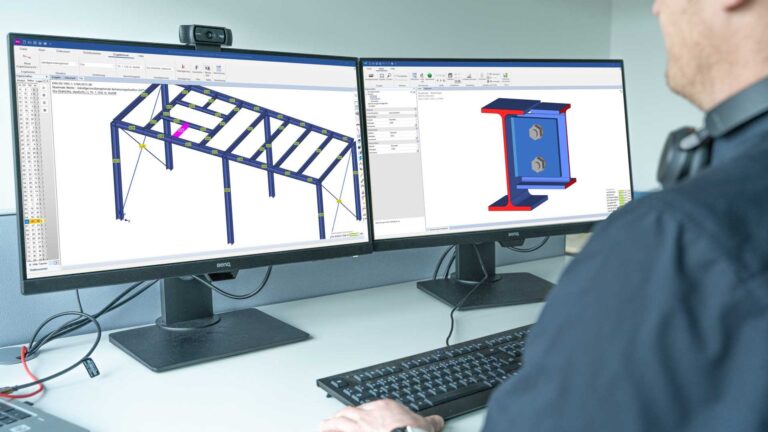
FRILO launches version 2024-2 with powerful updates for structural analysis and design
Highlights include the optimised design of Schöck Isokörbe®, the advanced integration of DC foundation engineering programs into the FRILO environment and new RSX interfaces for detail verifications in steel construction.

Load determination for eight-floor perimeter block development with FRILO Building Model
Find out how the structural engineers at bauart Konstruktions GmbH determined the loads for an eight-floor perimeter block development in Frankfurt’s Europaviertel district using the GEO from FRILO.